Bonjour screen
The Bonjour screen is your personal assistant when logging into Fernand. It provides a snapshot of your support status, the number of conversations awaiting your response, and the estimated time needed to achieve inbox zero. Think of it as popping by your colleague's desk and asking, "How is support doing today?"
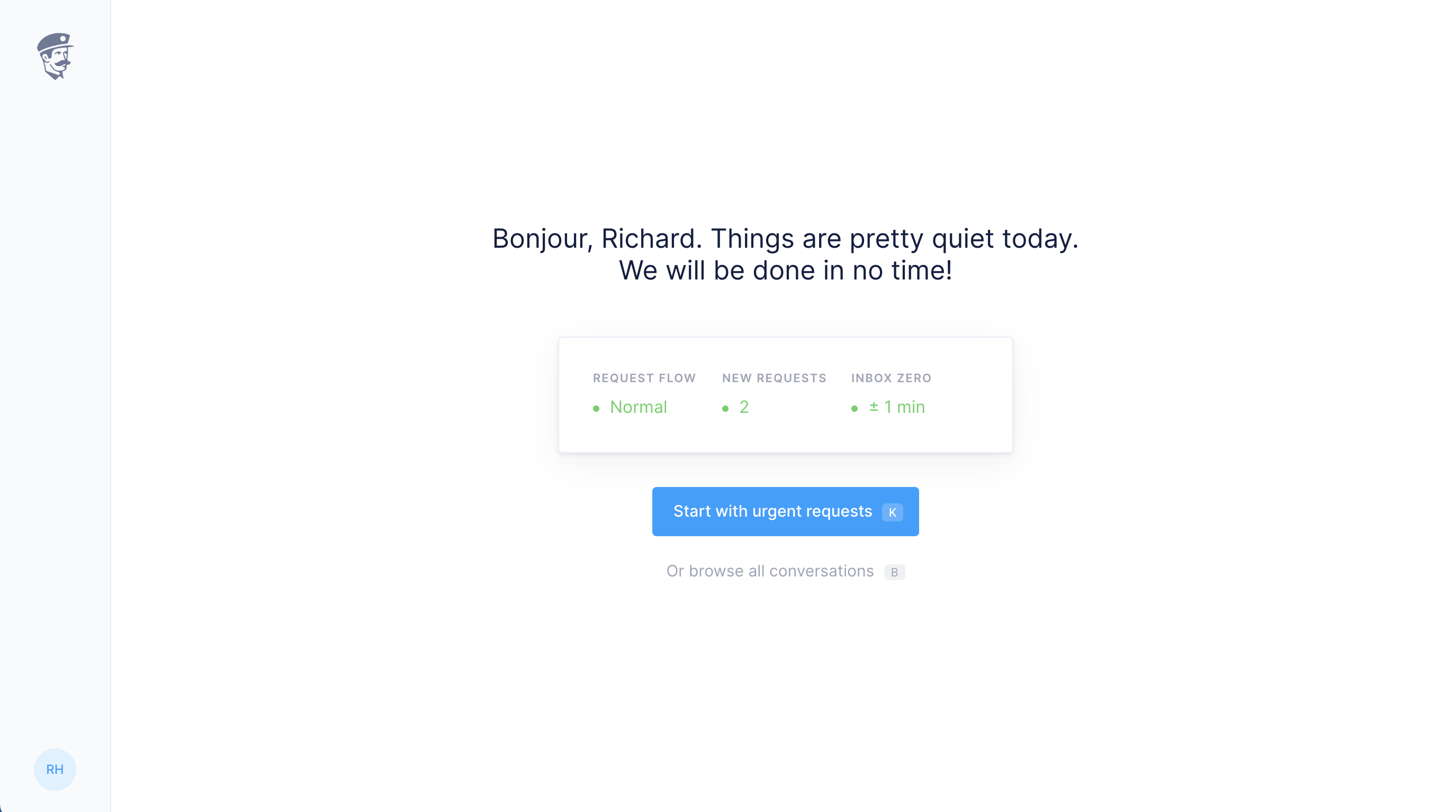
Navigating the screen
The Bonjour screen greets you right after logging in, here's how to navigate through it:
Look at the Support Status.
This corner of the screen provides an at-a-glance view of the overall condition of your support efforts.Check out the Conversation Count.
This tells you the number of conversations that require your attention.Look at the Estimated time to Inbox Zero.
This is the estimated time needed to respond to all conversations and achieve the oh-so-satisfying inbox zero.
Making the most of it
The Bonjour screen is designed to make your job easier and more efficient. Here are a few tips to get the most out of it:
Start your day by checking the Bonjour screen
This will give you a clear picture of what your day will look like.Use the conversation count to prioritize your tasks
The higher the number, the more immediate attention it might require.Use the estimated time to inbox zero as a productivity tool
Set goals based on this estimation, and try to beat the clock each day.
Bonjour to efficient support
By using the Bonjour screen, you’ll be on top of your support status at all times. Never again will you be caught off guard by overflowing inboxes or escalating support issues. It's like having a trusty colleague always ready with an update - an update that can help you conquer your day like a support superstar.

