Notification settings
At Fernand, we're all about keeping you connected to the conversations that matter. Whether you're at your desk or on the go, our notification system ensures you never miss a beat. Let's dive into how you can customize your notification experience to suit your workflow.
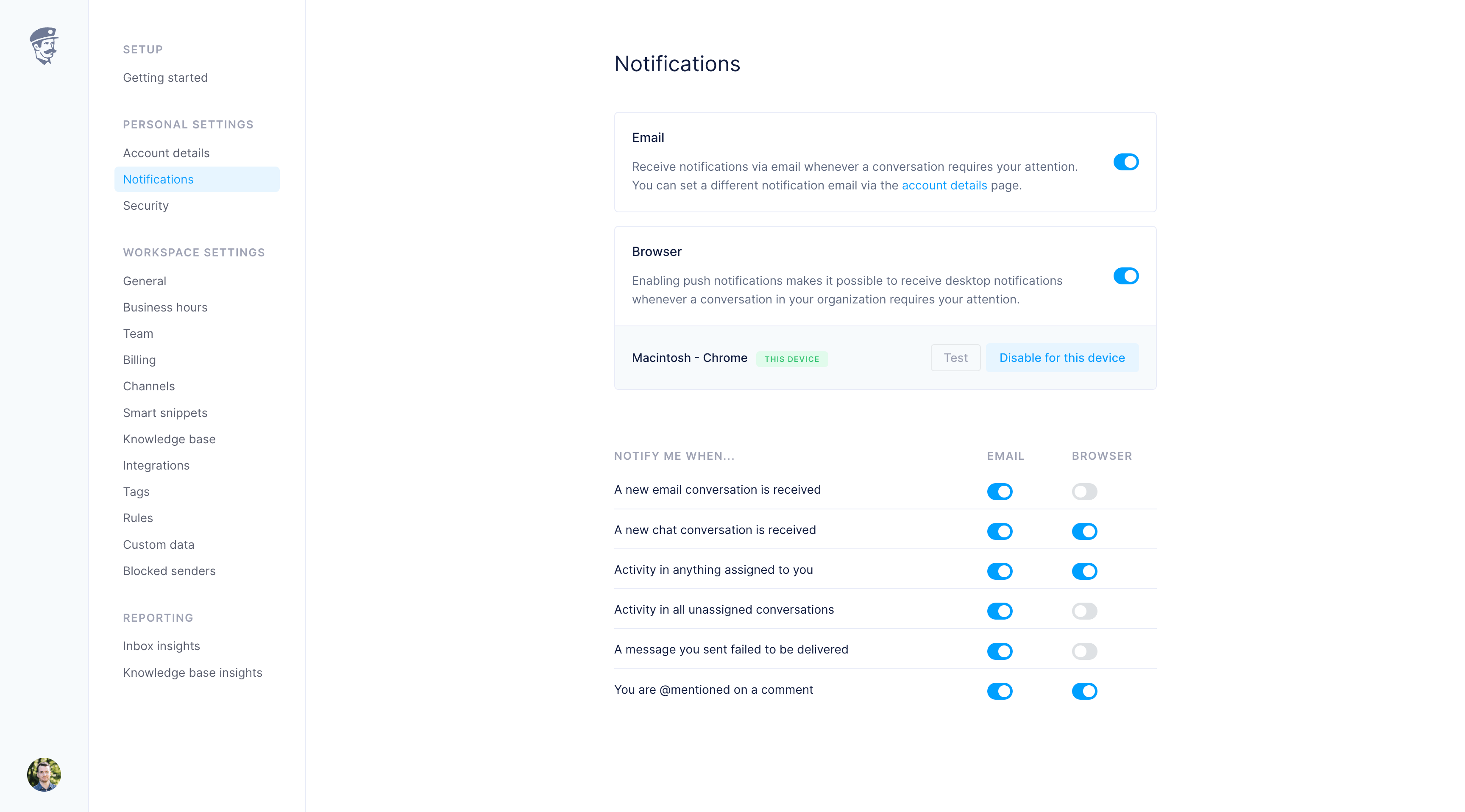
Email notifications
Email notifications are perfect for when you're away from your computer but still want to stay updated. Here's how to make the most of them:
Setting a custom notification email
By default, we'll send notifications to the email you used to create your account. But if you'd prefer them to land in a different inbox, no problem! Here's how to set it up:
Navigate to "Settings" on your dashboard
Select "Account Details"
Find the "Notification Email" field and enter your preferred email address
Click Save to apply the changes
Browser notifications
For those times when you're at your computer, browser notifications are a game-changer. They pop up right on your desktop, ensuring you're always in the know. Here's what you need to know:
Enable push notifications to receive desktop alerts
Works across different devices and browsers
Use the "Test" button to ensure everything's working smoothly
Troubleshooting browser notifications
If you're not receiving browser notifications as expected, here are a few things to check:
Do not disturb mode
Make sure your device isn't in "Do Not Disturb" or "Focus" mode, as this can prevent notifications from appearing.
Browser permissions
Ensure that you've given Fernand permission to send notifications:
Click the padlock icon in your browser's address bar
Look for "Notifications" in the permissions list
Make sure it's set to "Allow"
Customizing your notification preferences
We know one size doesn't fit all, so we've made it super easy to tailor your notification experience. You can choose to receive notifications for:
A new message is received
Get notified whenever you receive a new message in any of your conversations.Activity in anything assigned to you
Be alerted of any developments in tasks or conversations assigned to you.Activity in all unassigned conversations
Stay updated on any movement in discussions that are yet to be assigned to a team member.A message you sent failed to be delivered
Be informed if any message you sent wasn't successfully delivered. This gives you a chance to retry or troubleshoot as needed.You are @mentioned on a comment
You'll be notified anytime someone @mentions your name in a comment. This is particularly useful in ensuring direct communication doesn't get missed.
For each of these categories, you can choose to receive notifications via email, browser, or both. It's all about finding the perfect balance for your workflow!
Optimizing your Fernand experience
Customizing your notifications based on relevance can greatly enhance your productivity and ensure that you react quickly to any vital updates. Take a few moments to set up your preferences, and you'll be on your way to a more streamlined, efficient workflow.
Remember, we're here to help you stay connected and productive. If you have any questions about setting up your notifications, don't hesitate to reach out to our support team. Happy organizing with Fernand!

