Delete a specific message
You might need to delete a specific incoming message for any reasons and this is easily possible in Fernand.
To do that, you can click on the text right under the message, that indicates the source of the message, such as "via chat" or via your email channel:
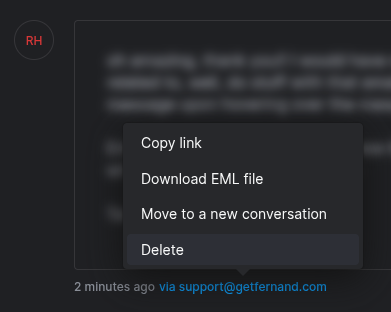
From there, a small menu will appear offering you various options, including the possibility to delete the selected message.
Clicking on this "Delete" action will prompt you to confirm before executing the action and then, your message will be fully removed from our system.
Was this helpful?

