Download the original raw email
You might need to download the original EML that we received at Fernand for any purposes.
With Fernand, it's really easy: When looking at an incoming email, you can click on the channel email right under the incoming message, and click on it. A menu will appear:
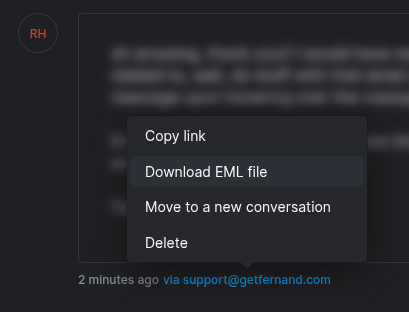
Clicking on the "Download EML file" will download you the email in its original form before we processed it on our end, including the header and the various part.
Was this helpful?

