Split a conversation
Sometimes, your customer will reach out to you in an existing conversation, requesting something completely unrelated to their needs.
You can easily create a new conversation starting at a specific incoming message by clicking on the details right under the message, such as "via email" or via the channel email you have configured:
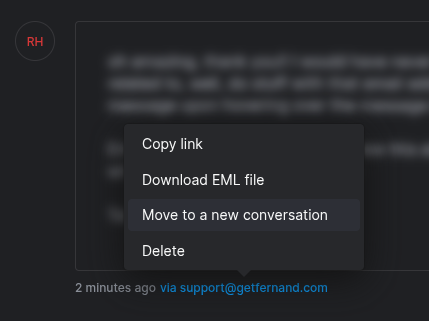
From there, a menu will appear offering you to move this to a new conversation. Clicking on it will move this message and all the following exchanges and events to a new conversation, allowing you to treat a dedicated point and closing the old exchange.
Was this helpful?

